TV Channels missing? Let's fix that!
Guide to show missing channels.
Published on Friday 31st of January 2020 09:30 AM
If you ever notice that you are missing TV channels, they may be filtered out by accident.
To fix this:
Press the GUIDE button to bring up the program guide. While the program guide is open, subsequent presses on the GUIDE button will filter the guide by cycling through subscribed, SD, HD, and then close the guide. Pressing GUIDE again will then show the program guide and ALL available channels should be listed.
After each press of the GUIDE button you should see a icon and text at the top left of the program guide showing how the list is currently filtered.
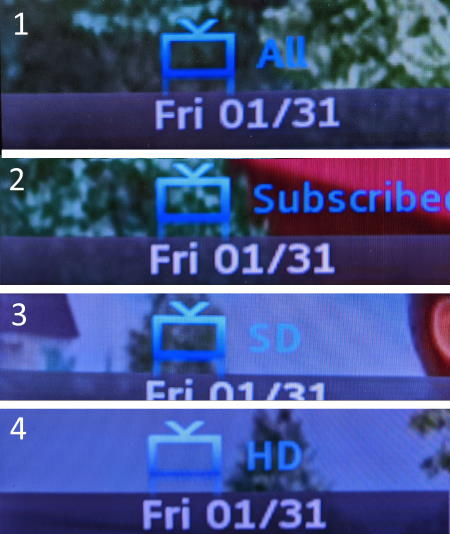
If you are still having issues please contact support.
P: 519-258-2333